What a huge topic! It’s one I haven’t addressed before because, well quite frankly, WTF do I know? The answer is, not much. But then I think that’s how many of us feel. We are part of the first wave of parents raising our children in a world where screens and online electronic devices are dominant in society. They are part of our day to day lives, hell I even make a living out of my phone - a career option that didn’t exist when I left university 20 years ago. My children have watched their parents with a phone since the day they were born, and we are now navigating how we manage screens and devices at home with them, as a family, with limited knowledge. The studies are starting to be published on the effects of screen time but there is little definitive, science-backed advice just yet, so what do we do in the meantime? Well, wing it of course, like we do with most of parenting 😉 but I thought I’d share a few of my thoughts and include a guest blog from Nicholas Carlisle, CEO of Power of Zero.
Screens and a guest blog from Nicholas Carlisle

I spoke on my Instagram stories recently about screens and I have saved it to my highlights as it raised a lot of interesting discussions in my DMs. My friend Katina shared her screen time routine which included iPads limited for educational purposes only and 1 hour of TV on a Saturday for her family. She has perfectly good reasons for choosing this set up for her family and she tagged me, and many other online friends, in her post to gather our thoughts. Our approach is very different to Katrina’s but then I’m sure there are many different approaches depending on what is best for your family. But I was so glad she shared and asked me the question, as it made me reflect on our family screen time policies.
As it currently stands here is our set up and routine. My children are 9 and 7. My children both have iPads. The have second hand iPad minis and wireless headphones. They also have a charger each and it is their responsibility to charge their iPads if they want to use them. If they don’t do this they know they run out of power (a frequent occurrence), but we just allow them to feel the disappointment of that which teaches them in the future to take responsibility. They are now much better at routinely charging and checking on the charge and responding accordingly. One of the pros - a little lesson in responsibility.

The kids are allowed on their iPad from 6am. If they wake up before this (which Ewan frequently does) they can play or read in their room until 6am. They are not allowed to go on games in the morning, and before they are allowed on You Tube Kids or anything else they must spend at least ten minutes on an educational app. We have tried a few. In my experience the ones you pay for are actually the best.
The ones we’ve tried and I would recommend are:
- Doodle Learning - you can do a free trial
- Reading Eggs - also a free trial
- Squeebles Spelling Test - you can set it to your child’s own spellings with your voice saying them
- Cbeebies Go Explore (free and for little ones - preschool age)
- The free ebook library from Oxford Owl - not an app but you can set up a log in on the website
These are the ones they access through school:
- Times Tables Rockstars (I bought this before they got it from school though too)
- Purple Mash
Here is a good list of more - https://cambridgeacademictuition.co.uk/educational-apps
Netmums also shared some https://www.netmums.com/activities/top-educational-apps
This article is also very good I think https://www.gohenry.com/uk/blog/family/learning-apps-for-kids
They switch off iPads around breakfast time (7/7:30ish) and then we get ready for the day.
After school our routine is we walk home from school, then spend 1/2 hour - 45 minutes having a cup of tea with a snack and doing homework together around the kitchen table. They are then free to do whatever they like while I finish work/cook dinner. Often this means they will go on their iPads to play games like Minecraft or Roblox, but not always. Quite frequently they will choose to play instead - with each other, outside with friends or with their toys. Sometimes we are flitting in and out to clubs. After dinner, (no screen at the dining table if we eat as a family, but occasionally if it’s just the kids eating I let them watch something) we often watch TV as a family before bath/shower, then PJ’s, stories and bed.
Our favourite family TV shows at the moment include:
- The Great Pottery Throw Down
- Striclty Come Dancing
- Richard Osman’s House of Games
- Inside the Factory
- Old You’ve Been Framed episodes on You Tube
- Disney Trip vlogs on You Tube
- Gladiators
- The Masked Singer
- Michael McIntyre’s Big Show &The Wheel
- Breaking Dad (although is has some swearing!)
- Anything with Ant and Dec
- Anything with David Attenborough
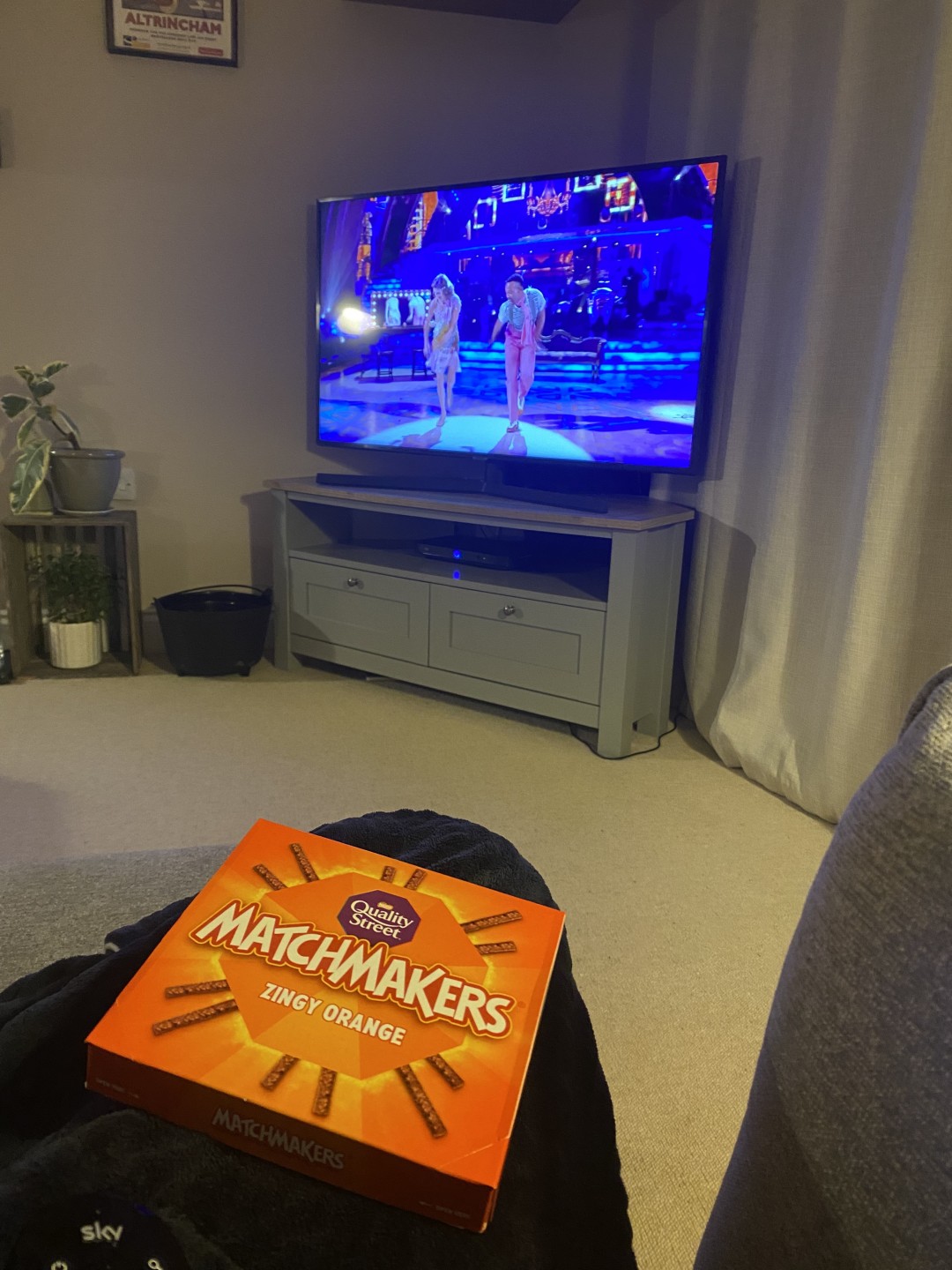
Ewan also has a Nintendo switch so sometimes we all play a family game on that after dinner. Our favourite family games include MarioKart, Sports and Gang Beasts.
Weekends are similar although we go slower in the mornings so they get longer and we tend to have screens off from around 9/10am until 4pm-ish as we are often out and about - but we are more relaxed with it. Likewise when we were all poorly over half term screens were a free-for-all - sometimes it’s just about survival! When we eat out as a family we don’t take screens. We use all the tips and tricks from my On The Go book including TAT bags or I just take a good card game with us.

Pros and Cons
Cons
In her post Katrina referred to this study from the Canadian Medical Association Journal which you can read HERE. She also kindly sent me a link to this video from the National Summit on Education 2023 which she had used to inform her choices.
Now I am aware there many cons to devices and excessive screen time for children. I don’t know enough about it and I would like to understand more, starting with reading and watching the above. However my approach at the moment is to do as Nicholas advises below and take it SLOW - which we are. My children play Roblox and I know there has been discussion about the safety of this. I am very careful to monitor which parts of it they are engaging with and we often play together or I watch them play or they show me what they’ve been doing on it. Our school issued this incredibly helpful poster from National Online Safety recently to keep parents informed.
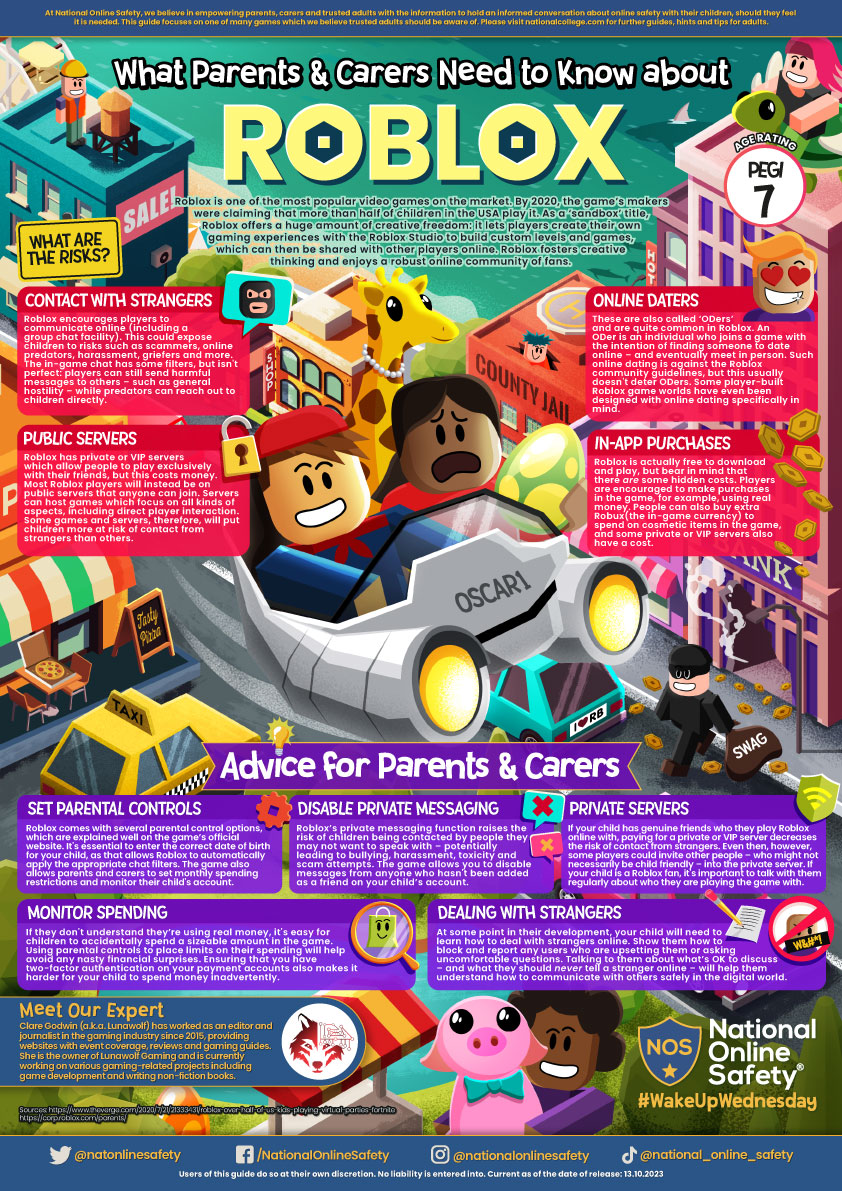
This poster is one of many they have and if you follow the hashtag #nationalonlinesafety on Instagram you can see them all.
I also know that if my kids have been on their iPads for too long their behaviour reflects this. Sometimes they don’t want to come off, or they get angry or they are lethargic and don’t want to do anything else. None of this is good - but it’s also interesting for them to experience these feelings and discuss them because I often feel the same way when I’ve been on my phone doom scrolling for hours or just mindlessly watching TV and achieving very little for far too long in a day.
I am starting to discover where we can find out more including this website saferinternet.org.uk, and by following Ash @thegamereducator (they also have a website full of information). These are good places to start online but don’t forget lots of local authorities, libraries, community hubs and schools have started offering workshops on devices, screens and smartphones too, so if you see one near you, attend if you can.
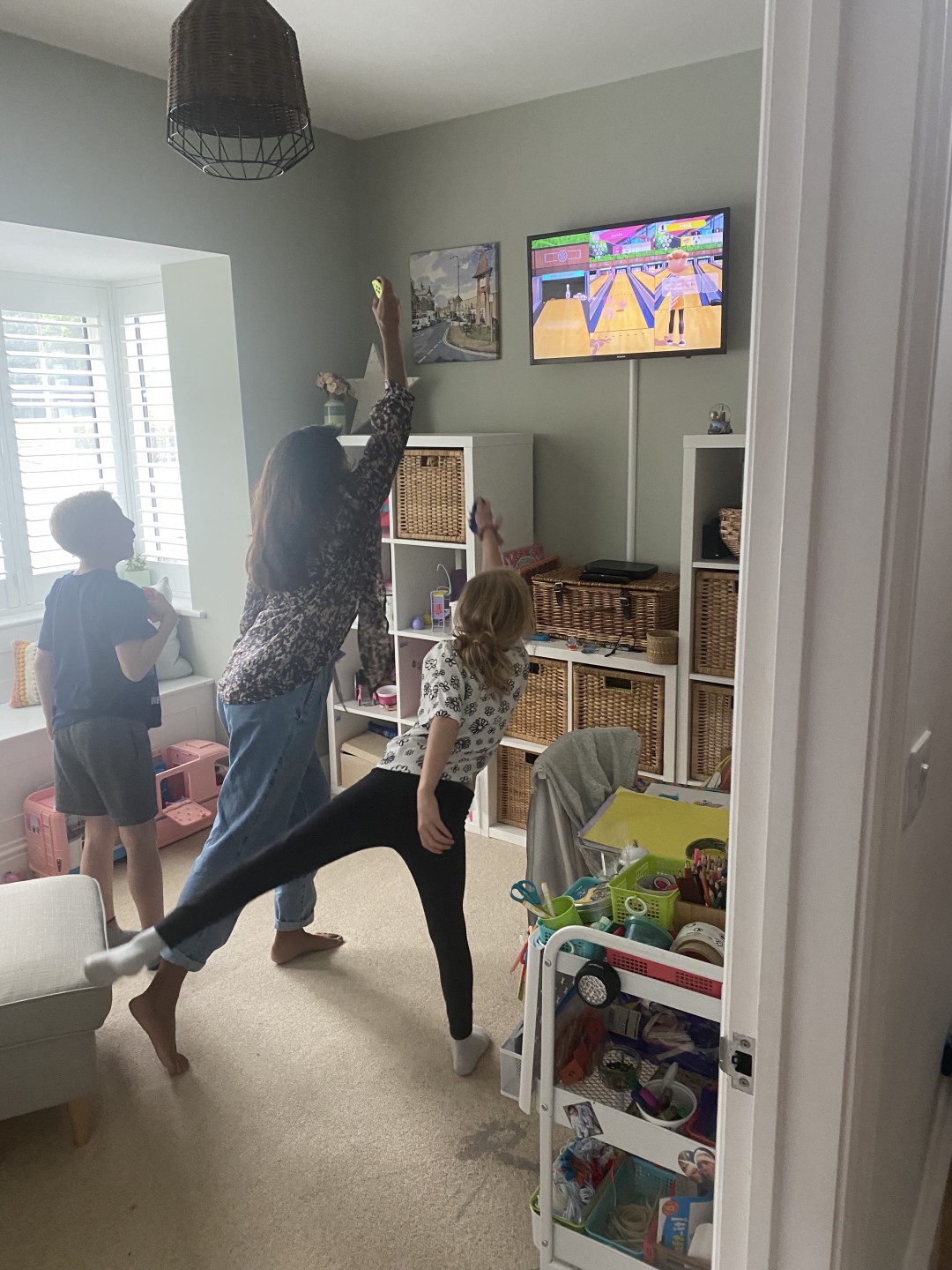
Pros
The pros for us are multiple. Of course they love it and it means there are times the kids are fully occupied with something that is quiet and still and not creating more mess in the house. But that isn’t the only reason.
Ewan plays Minecraft and he uses it to create things. He will often say to me ‘what shall I build?’ in the same way he does with his LEGO. It’s just a virtual version. I’ll give him something to build and he does it then shares it with me. An example of this in on my Instagram story highlights when he built me the most magnificent garden. In Minecraft Flo and Ewan collaborate together to build and they will often share tips and tricks. I love it when Ewan builds a section for Flo on her iPad - I get to see kindness in action for a change!
They also play Roblox together. I monitor this closely due to it’s safety issues but they love playing on the games where they build and run a theme park and go to visit each others. I get to ‘ride’ all their rides and they show me how they’ve problem solved in it. It’s absolutely astounding sometimes. There was also a game Flo was playing on Roblox the other day that was to write the longest word for certain topics like ‘something you do when you get home from school’. She was typing in her answers and we were spelling them out together. Literacy win!
They used to watch You Tube Kids. Ewan mostly just watched gamers play and pass on their tips for MarioKart or Minecraft. He also watched science and environment documentary style videos quite a bit. Flo watched people playing with Barbies. I listened carefully, but it’s just one channel she enjoys with a women doing all these incredibly irritating voices for all the dolls! They both loved ‘prank’ videos. Again, I often watched these with them to check if they were appropriate. However a year ago we decided to delete the You Tube Kids app off of my kids devices. Their scrolling of videos was really bothering me and also the content isn’t regulated. I didn’t like the similarities to social media and so we decided to take it away, and see how it went.
How we did this was we explained to the kids over dinner one night that me and their dad were concerned and gave them a list of reasons including it’s safety and the advice for parents and how it’s always changing. We explained that we were taking away You Tube Kids BUT that we were replacing it with other apps to watch fun stuff. We put on Amazon Prime Video and Netflix, and set them their own accounts with their favourite shows. They already each had iplayer. This was helpful as it took the focus off us deleting You Tube Kids and instead they explored the new apps. We feel like their viewing is much healthier because of it. They watch age appropriate series now and don’t scroll or flick through videos. They have occasionally asked about it but mostly they haven’t been upset by us getting rid of it. It was easier than we anticipated.
However one week Florence told me she wanted to perfect her cartwheels and rather than forcing my 39 year old body upside down I got up You Tube on my laptop and we found a brilliant step by step video by a gymnast which helped her perfect her technique. It can be such a superb learning tool and I am happy for them to use it as such.
Moving onto Phones
My eldest is currently 11 and going into high school in September so for us this year my husband and I have added regular discussions about phones into our lives. We are yet to get Ewan one. He hasn’t asked for one. We have spent this year researching as much as we can around children and phones before we make a decision that is best for him and our family. Here is what we have done so far:
1. Watched the documentary on Channel 4 called Swiped: The School that Banned Smart Phones
2. Read Unlocked: The real science of screen time and how to spend it better by Pete Etchells
3. Read The Anxious Generation by Johnathan Haidt
4. Watched Adolescence on Netflix
5. Read Dr Martha’s new book The Smartphone Solution. I was lucky enough to read it before it was on general sale as Dr Martha sent it to me for my review, but you can pre-order it here.
6. Read this post and asked ourselves these questions.
7. Had continuous conversations with each other and made the decision to ban phones from our lounge to set the model for how we want the kids to be with phones - we are not yet very good as this. But we keep pulling each other up. It isn’t about being perfect. It’s about constantly learning and striving to do better for our kids.
8. We also visited Ewan’s new school and listened carefully to their advice and policies oh phones.
9. We both followed smart phone free childhood on Instagram and read the posts with interest.
This doesn’t mean we aren’t going to get Ewan a smartphone. It just means we are trying to be as fully informed as we can be. My general thinking is that how we approach this is how we approach everything with our parenting. I think the smart phone free childhood campaign is a really interesting idea but the approach I am currently planning to take is slightly different. I think for me, I would prefer to introduce my children to smartphones when they want them but take it very slowly, step by step - introducing apps when I feel they are ready (this might be different for each child). I want to monitor it closely with them and discuss every bit of it, and let them learn for themselves how to manage it. Like everything in life, the world is out there and I feel it is my job to guide them into it, so in the same way that I say to my kids ‘is your tummy nice and full?’ when they ask me if they’ve had enough dinner, I often ask them to check in with themselves before, during and after screen time.
I’ve started asking them things like ‘how do you feel?’ After they’ve spent time watching screens. I then repeat the question after they’ve been out playing with friends on their bikes and see if they can compare the two feelings. I also often ask them how long they think is enough. I’ve shown them how to set timers and how to manage screen time completely independently. They often say to me now ‘I’ve had enough’. I want to know that when they have full access to social media and the whole internet in the palm of their hands they will be fully aware about how a lot of it isn’t real, how dangerous it can be, how it can make us feel, the addictive qualities of it, and how to use it effectively to help us as human beings, not just as something to get sucked in to. I don’t want to wait to do this. I want to drip feed it into them constantly while they experience it for themselves. I want the conversations about it to be open, as a family, where we collaborate, discuss and agree or disagree on how we can manage it together. So when the time comes for complete freedom, they will have the tools to deal with it. Because I would have held their hand every step of the way.
That being said we want firm boundaries. Full access to the kids’ phones. No phones in the lounge, in their bedrooms or at the dinner table. These things we will constantly question. Do they work? Is it right for this child? Are they dealing with it as we hoped? Do we need to adjust? Us or them?

I don’t know if this is the right or wrong approach and this may change with time, as with everything parenting-wise, learning and flexibility is key. We currently track the kids with Apple Airtags which has worked really well. We have also started to trial smart watches so we can contact them. It’s all trial and error. I will certainly be asking lots of my friends who have older children their thoughts and what they have tried or done. We are our greatest resource. Sharing without judgement is the best thing we can do for all our children I believe. Let’s help each other out and bear in mind everyone’s family is different - some of my followers who have neurodivergent children often tell me what a huge lifeline screens are for them and it’s incredibly important we don’t forget this. And with sharing in mind, here is what child therapist Nicholas suggests, with some links to some excellent animated videos for you to watch together with your child.

When you introduce your child to the online world take it SLOW
By Nicholas Carlisle
It’s a milestone moment when you give your child their first phone or tablet. For many children it’s as exciting and memorable as when we were given our first bike when we were kids. As a parent it’s really important to get this right. When and how you introduce your child to their first device will make a real difference to their health and wellbeing throughout their lives.
Is your child ready?
Your child may be begging you to have their own phone or tablet. But it may be too soon. Consider your child’s maturity, responsibility, and understanding of online safety. Are they ready to navigate the digital world responsibly? Evaluate their awareness of online risks, such as sharing personal information, connecting with strangers and their ability to be kind and respectful to others online. If they are not ready, explain to them what they need to learn in order to take on the responsibility of having their own device. This is the beginning of an important conversation.
Choose the right device
If you decide to get your child a mobile device, their first one could be a tablet, a smartphone, a simple “flip” phone or even a smartwatch. A phone can be used for calls, texts, and knowing the child’s location, all of which can be reassuring and enhance their safety - or be potentially dangerous if misused. A simple “feature phone” allows for calls and texts but doesn’t run apps. For many young children, a tablet might be a good choice if you want your child to access entertainment and educational content, but they don’t need to bring a device with them all day.
Another option is a handed-down smartphone that isn’t connected to a cellular network.
Take it slow
If you decide your child is ready for their first smartphone or tablet, we recommend you take it SLOW.
● Safety first. Prioritise safety by setting up the parental controls on the device and discussing online risks with your child
● Life skills. Ensure your child is learning the key skills of resilience, critical thinking and kindness before they start online
● Open dialogue. Encourage your child to tell you if anything they see online makes them feel uncomfortable
● Watch together. Stay engaged in your child’s online life as their ‘cyber coach’ by co-watching, co-playing, co-celebrating online discoveries together.
At Power of Zero we’ve created an animated video series for you to watch with your child and teach them resilience, kindness, critical thinking and how to deal with cyberbullying. You can watch that here and download the free Digital Parenting Toolkit and Children’s Pledge. Take it SLOW. Your child will thank you for it later.
Nicholas Carlisle is a child therapist and the CEO of Power of Zero, a non-profit organization dedicated to ensuring the wellbeing of children in an increasingly online world.







Marketing permission: I give my consent to Five Minute Mum to contact me via email using the information I have provided in this form for the purpose of news, updates and marketing.
What to expect: If you wish to withdraw your consent and stop hearing from us, simply click the unsubscribe link at the bottom of every email we send or contact us at [email protected]. We value and respect your personal data and privacy. To view our privacy policy, please click here. By submitting this form, you agree that we may process your information in accordance with these terms.